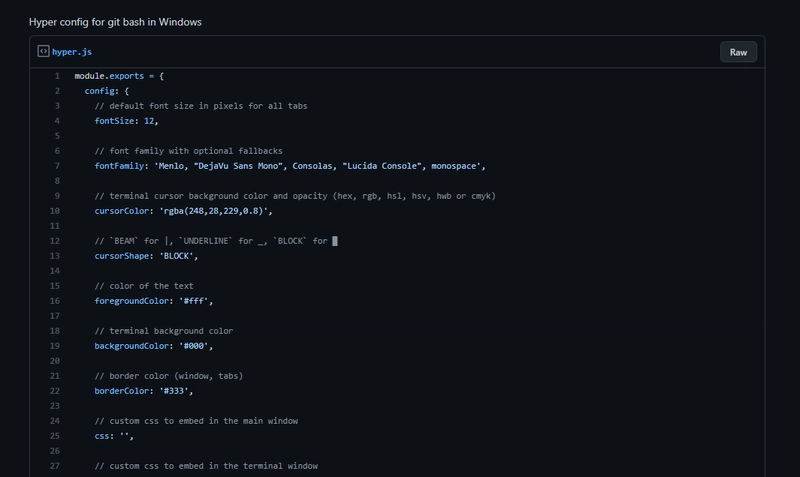Hello Developers🤩🤩🤩
This week, I am going to show you how to beautify your terminal.
I am very excited✨ about this topic as I always wanted my terminal to stand out and look amazing.
To be consistent and beautiful on windows and macOS and Linux, I started using hyper.
Table Of Contents
Hyper - Web based terminal
- Hyper is an Electron-based terminal.
- Built on HTML/CSS/JS.
- Fully extensible.
I am a web developer and I am amazed at how they made such a powerful terminal.
Okay enough of talking, let's see how to config the hyper terminal.
Connect hyper to bash
We have to connect hyper to bash to use bash shell commands in it.
I assume that you have Git for Windows installed. if you don't, follow this guide. With that done, follow the steps:
- hyper automatically add PATH to your environmental variables, check if they exist or not, and restart your PC after installing Hyper.
- If PATH is not set then set by clicking the top left burger menu (☰) ⟹ Plugins ⟹ install Hyper CLI command in PATH.
- Now, we just have to copy-paste the settings, from here.
- After coping open hyper then press ctrl + , (comma) or you can go to the top left burger menu (☰) ⟹ Edit ⟹ Preferences.
- Select all and paste the copied settings. And kaboom 💥 , you have successfully config hyper with git bash.
Beautify hyper (Installing basic plugins)
- Install the beautiful theme of your choice, check out all the themes.
hyper install [theme name]. - Add beautiful borders
hyper install hyperborder. - Make hyper transparent
hyper install hyper-opacity. - Add icon to new tabs
hyper install hyper-tab-icons. - Add search functionality to hyper,
hyper install hyper-search. - Typ in style by installing hyperpower,
hyper install hyperpower. - To open the same path in the new tab,
hyper install hypercwd.
References
- Git Bash Config file, this repo is still active and very helpful.
- Hyper official website
- Hyper official plugins
- Hyper official themes
- Hyper and Github config old blog post
My terminal look 🤪🤪🤪.
- I config my terminal to only show, user name, current folder and time then new line and a custom char (⟹)
Closing here 👋👋👋
This is Shareef.
My bash config file
My Hyper config file
My Portfolio
Twitter ShareefBhai99
My other Blogs